Using kspan and Jaeger to visualize Kubernetes events as spans
Category: observability
Modified: Sun, 2023-Aug-06

Introduction
Nowadays we have lots observability tools on Kubernetes. There are tools focus on metrics (Prometheus, OpenTelemetry and etc.). There are tools focus on logging (EFK, Loki and etc.). There are tools focus on tracing (Jaeger, Zipkin and etc.) There lesser known tools that worked on the events of Kubernetes.
-
Viewing events in Kubernetes by CLI
Here is an example:
$ kubectl get events -n your-namespace
LAST SEEN TYPE REASON OBJECT MESSAGE
54m Normal Killing pod/wikijs-0 Stopping container wikijs
54m Warning RecreatingFailedPod statefulset/wikijs StatefulSet sec01/wikijs is recreating failed Pod wikijs-0
54m Normal SuccessfulDelete statefulset/wikijs delete Pod wikijs-0 in StatefulSet wikijs successful
54m Normal Scheduled pod/wikijs-0 Successfully assigned sec01/wikijs-0 to node06
54m Normal SuccessfulCreate statefulset/wikijs create Pod wikijs-0 in StatefulSet wikijs successful
54m Normal Pulled pod/wikijs-0 Container image "ghcr.io/bank-vaults/vault-env:v1.21.0" already present on machine
54m Normal Created pod/wikijs-0 Created container copy-vault-env
54m Normal Started pod/wikijs-0 Started container copy-vault-env
53m Normal Pulled pod/wikijs-0 Container image "ghcr.io/patrickdung/wikijs-crossbuild:v2.5.299@sha256:4b21a539662a2c78a9d44ac6dc76c23abb32f06d8d75927a9c45ae4ed3a399bc" already present on machine
53m Normal Created pod/wikijs-0 Created container wikijs
53m Normal Started pod/wikijs-0 Started container wikijs So, we have the events that shown the Kubernetes system tried to stop a container called 'wikijs-0'. The statefulset then try to re-create the failed pod. Then the Kubernetes system tried to pull create three containers. Then it marked finish at the end.
Using kspan and Jaeger to visualize these events as spans
The command and output in last section is just plain text. There is a product called kspan that can collect these Kubernetes events and sent to an OTEL collector. In this article, we would use Jaeger (all-in-one container, for development only) for visualization.
-
kspan
Originally, Weaveworks crated kspan but the development is stopped since 2021-Dec. Honeycomb forked it and created their own repository. The container image is locate in GitHub package registry.
For configuration, it just need to create a service account and with correct RBAC permission. Then create a deployment to listen for Kubernetes events and send updates to an OTEL collector.
-
Jaeger
Jaeger is a popular tool for visualizing tracing. In this article, the Jaeger deployment would be an all-in-one container image. It would contain OTEL collectors, Zipkin collectors, Jaeger agent and UI. It is not aimed to use for production. It is because the collected data are stored in memory and would not be persisted. To persist the collected data, it would need to be stored in the storage backend (Elastic Search 7.x, Cassandra) are officially supported. ClickHouse support is in the contrib module.
The kspan and Jaeger setup
-
kspan
Here is the setting I used for the kspan
---
apiVersion: v1
kind: Namespace
metadata:
name: kspan
---
apiVersion: v1
kind: ServiceAccount
metadata:
namespace: kspan
name: kspan
---
apiVersion: rbac.authorization.k8s.io/v1
kind: ClusterRoleBinding
metadata:
name: cluster-role-binding-kspan
roleRef:
apiGroup: rbac.authorization.k8s.io
kind: ClusterRole
name: view
subjects:
- kind: ServiceAccount
name: kspan
namespace: kspan
---
apiVersion: apps/v1
kind: Deployment
metadata:
labels:
app: kspan
namespace: kspan
name: kspan
spec:
replicas: 1
selector:
matchLabels:
app: kspan
strategy: {}
template:
metadata:
labels:
app: kspan
spec:
terminationGracePeriodSeconds: 10
serviceAccountName: kspan
automountServiceAccountToken: true
securityContext:
# fsGroup:
# runAsUser:
runAsNonRoot: true
containers:
# https://github.com/honeycombio/kspan/pkgs/container/kspan%252Fkspan
- image: ghcr.io/honeycombio/kspan/kspan:0.2.1
name: kspan
# command:
# - /manager
args:
## - --enable-leader-election
- --otlp-addr=otlp-collector-grpc.jaeger-simple.svc.cluster.local:4317
resources:
limits:
cpu: 100m
memory: 40Mi
requests:
cpu: 100m
memory: 30Mi
securityContext:
allowPrivilegeEscalation: false
capabilities:
drop:
- all
privileged: false
readOnlyRootFilesystem: true
runAsNonRoot: true
#runAsUser:
#runAsGroup:
seccompProfile:
type: RuntimeDefault For reference, there are people already written Helm chart or working config examples:
Note I had updated some settings that works for me. For example, I use the ClusterRole 'view' instead of 'cluster-admin', to avoid granting excessive privilege to the service account. I comment out some settings that does not seem to work.
-
Jaeger (all-in-one)
Here is the setting I used for the Jaeger:
---
apiVersion: v1
kind: Namespace
metadata:
name: jaeger-simple
---
apiVersion: v1
kind: Service
metadata:
labels:
app: jaeger
namespace: jaeger-simple
name: otlp-collector-grpc
spec:
selector:
app: jaeger
ports:
- port: 4317
protocol: TCP
targetPort: 4317
---
apiVersion: v1
kind: Service
metadata:
labels:
app: jaeger
namespace: jaeger-simple
name: http-ui
spec:
selector:
app: jaeger
ports:
- port: 16686
protocol: TCP
targetPort: 16686
---
apiVersion: apps/v1
kind: Deployment
metadata:
labels:
app: jaeger
namespace: jaeger-simple
name: jaeger
spec:
replicas: 1
selector:
matchLabels:
app: jaeger
strategy: {}
template:
metadata:
labels:
app: jaeger
spec:
terminationGracePeriodSeconds: 12
securityContext:
fsGroup: 10001
runAsUser: 10001
runAsNonRoot: true
containers:
# https://www.jaegertracing.io/docs/1.47/getting-started/
- image: docker.io/jaegertracing/all-in-one:1.47
name: jaeger
env:
- name: COLLECTOR_OTLP_ENABLED
value: "true"
- name: COLLECTOR_ZIPKIN_HOST_PORT
value: ":9411"
ports:
- containerPort: 16686
protocol: TCP
name: http-ui
- containerPort: 4317
protocol: TCP
# <= 15 char
name: otlp-sink-grpc
- containerPort: 4318
protocol: TCP
# <= 15 char
name: otlp-sink-http
- containerPort: 14250
protocol: TCP
- containerPort: 14268
protocol: TCP
- containerPort: 9441
protocol: TCP
name: zipkin-http
- containerPort: 5775
protocol: UDP
# deprecated zipkin.thrift
- containerPort: 6831
protocol: UDP
- containerPort: 6832
protocol: UDP
- containerPort: 5778
protocol: TCP
securityContext:
allowPrivilegeEscalation: false
capabilities:
drop:
- all
privileged: false
# readOnlyRootFilesystem: true
runAsNonRoot: true
runAsUser: 10001
runAsGroup: 10001
seccompProfile:
type: RuntimeDefault I created kspan and Jaeger in two different namespaces. Next, I did not include the Ingress setting in here. By default, there are no authentication to the Jaeger UI. You may want to add HTTP basic authentication to it. For example, use of Traefik middleware can achieve this.
Visualizing Kubernetes events in Jaeger
Let’s see some screenshots inside Jaeger.
Firstly, in the Jaeger UI, choose 'kspan' in the Service (left-hand side of the sidebar). It shows four traces. The first item has 13 spans. It is related to the restart of the pod in the statefulset earlier of this article. There is timestamp displayed on the right of the spans.
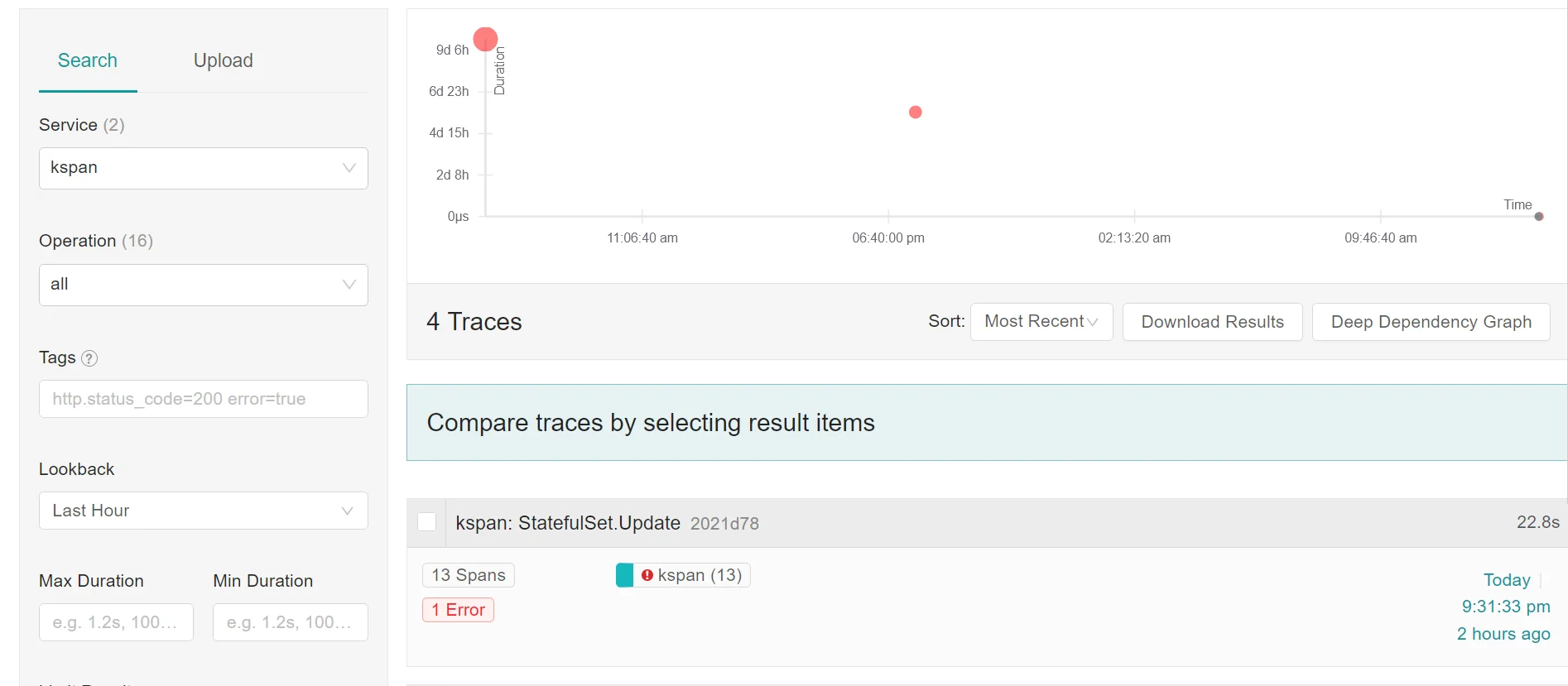
Let’s click the item to see what is inside. The sequence of operations is displayed.
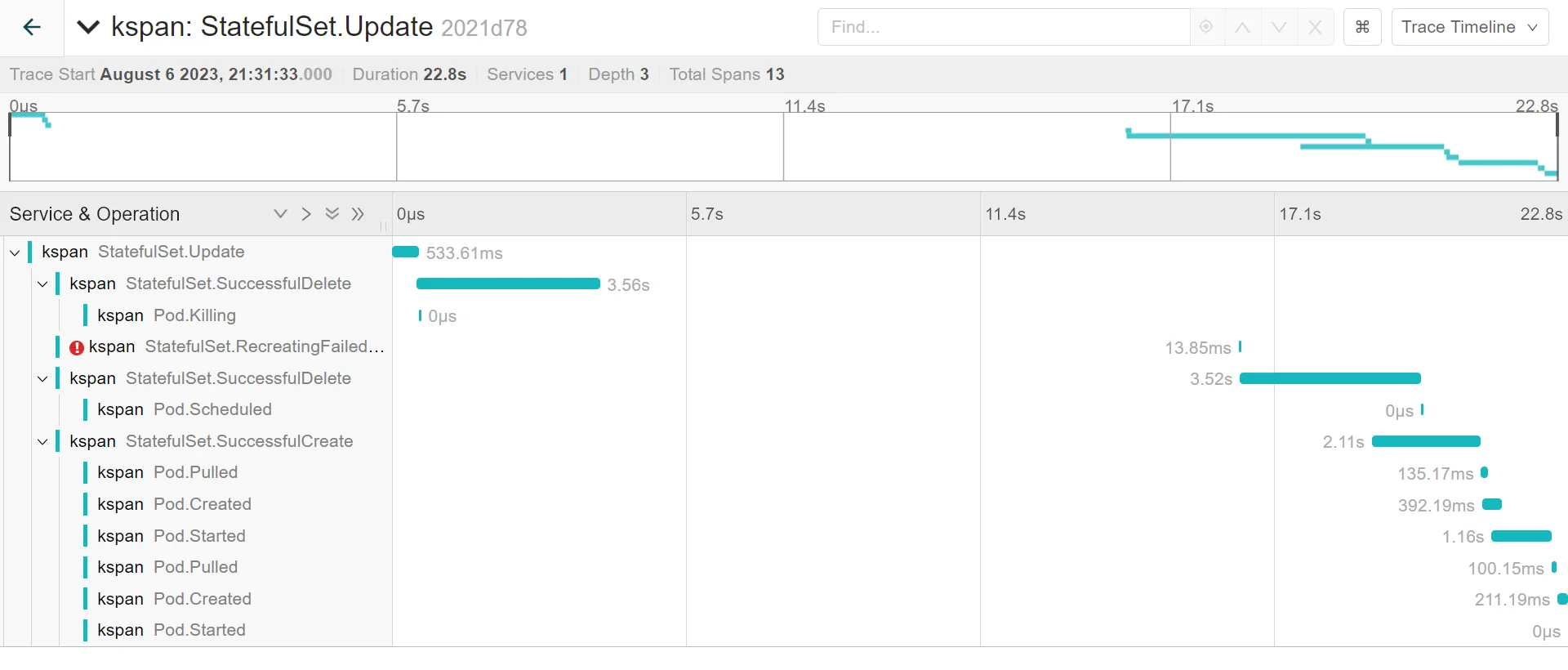
We can click the item with the exclamation mark to see the details. So, it is re-creating a failed pod. The problem namespace is sec01, the problem statefulset is called wikijs.
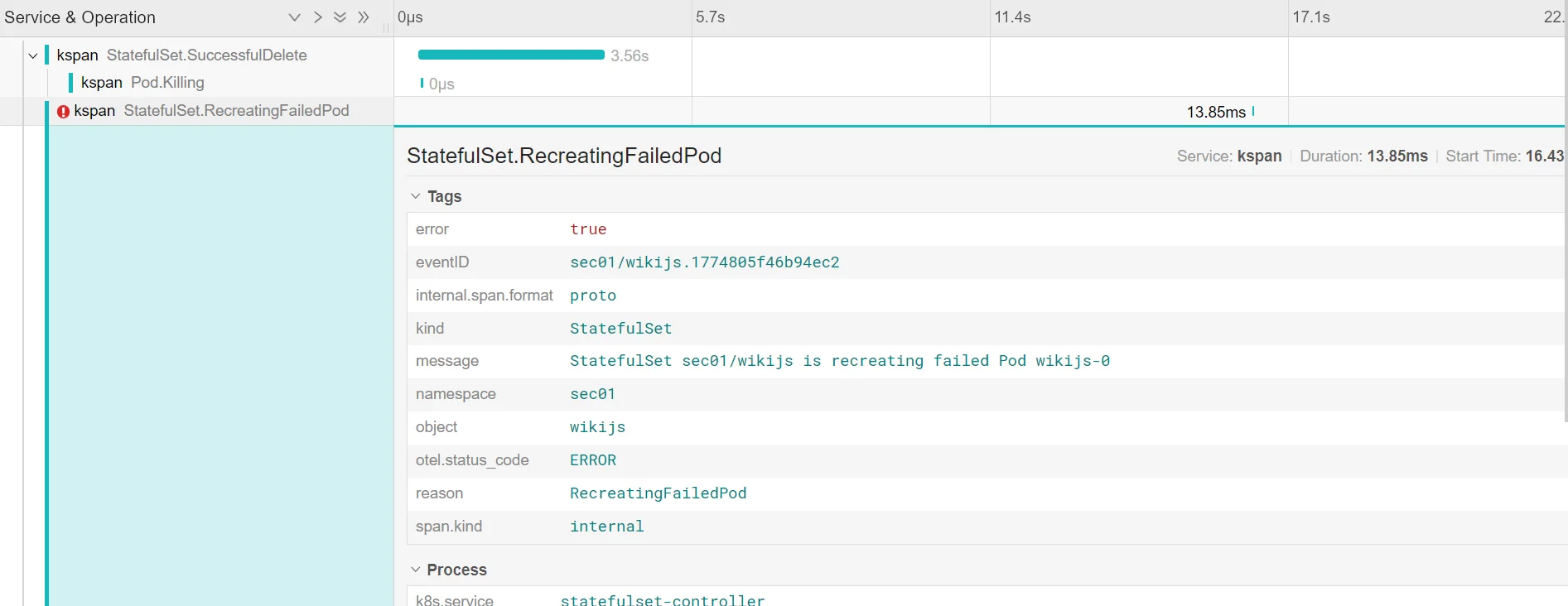
References
-
Honeycomb kspan repository

Comments
No. of comments: 0
Please read and agree the privacy policy before using the comment system.